Bhoomi RTC Online portal is launched by the Karnataka state government to provide land records services like RTC (Pahani) , Mutation, MR , Revenue Maps etc. Bhoomi Online Portal provides various services to users which can be accessed through the links given below.
Land record services available on Bhoomi RTC online portal
- Access to Land Records:
The Bhoomi RTC Online Portal provides access to crucial land documents like RTC (Record of Rights, Tenancy, and Crops), offering details about ownership, tenancy, and crops for current and past years. - Mutation and Ownership Updates:
Users can track ownership changes and mutation processes, ensuring accurate and up-to-date records. - Khata Extracts:
Citizens can obtain Khata extracts summarizing property ownership and revenue details for legal or financial purposes. - Land Conversion Services:
The portal facilitates land conversion applications, enabling users to apply, track status, and download approved orders. Survey document access simplifies this process further. - Revenue Maps and RTC Sketches:
Revenue maps and RTC sketches offer a visual understanding of property boundaries and layouts. - Dispute and Report Services:
Users can track land disputes and access reports, including mutation histories, village pendency details, and Bagair Hukum reports. - Aadhaar Integration:
Aadhaar seeding ensures document authenticity and eases access to government schemes. - Crop Loan Waivers:
Farmers can check eligibility and status under crop loan waiver schemes. - Data Verification Tools:
XML verification and name-matching tools help correct discrepancies in land records. - Digital Services:
Digitally signed RTCs and mutation records ensure legal validity and eliminate the need for physical verification. - Dashboards and Miscellaneous Features:
Administrative dashboards, binary file conversion, and tools like Dishaanak enhance usability and functionality.
What is Bhoomi RTC Online Portal?
The Bhoomi RTC Online Portal is a digital platform launched by the Government of Karnataka to provide convenient access to land records for residents of the state. The portal allows citizens to view and download the Record of Rights, Tenancy, and Crops (RTC), which is an essential document for land transactions, ownership verification, and revenue assessments. It aims to promote transparency, reduce the time and cost associated with obtaining land records, and empower people by giving them direct access to important agricultural and land-related data. Through the portal, users can access various services such as land mutation, application for certified copies, and online payments for related services.
Steps to check RTC & MR
To check the RTC (Record of Rights, Tenancy, and Crops) and MR (Mutation Register) online for both current and past years in Karnataka, follow these easy steps:
- First, visit the official website of Karnataka land records at landrecords.karnataka.gov.in.
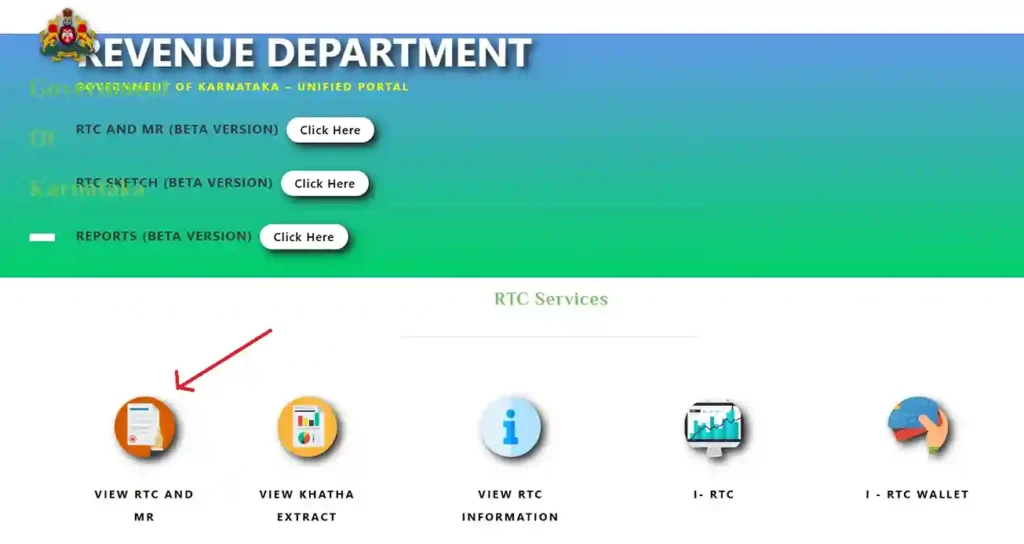
- Once you are on the homepage, look for the section called “RTC Services” and click on “View RTC and MR”.
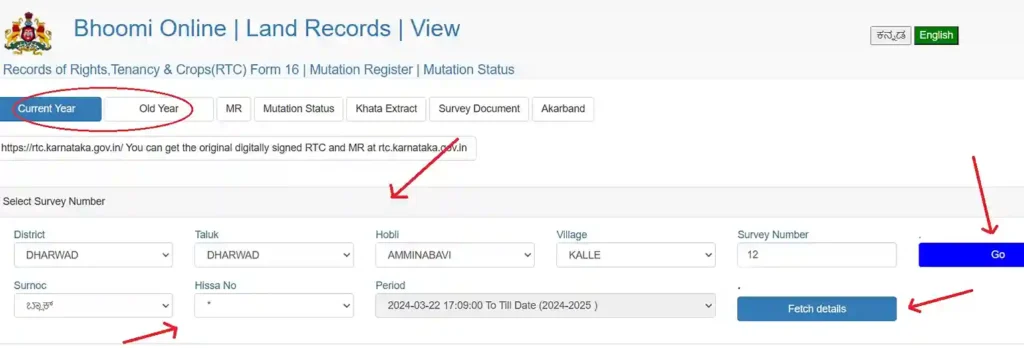
- Next, you will have to choose whether you want to see the details for the Current Year or for the Old Year.
- After that, you need to select your District, Taluk, Hobli, Village, and Survey Number. Once you have filled in these details, click on the GO button.
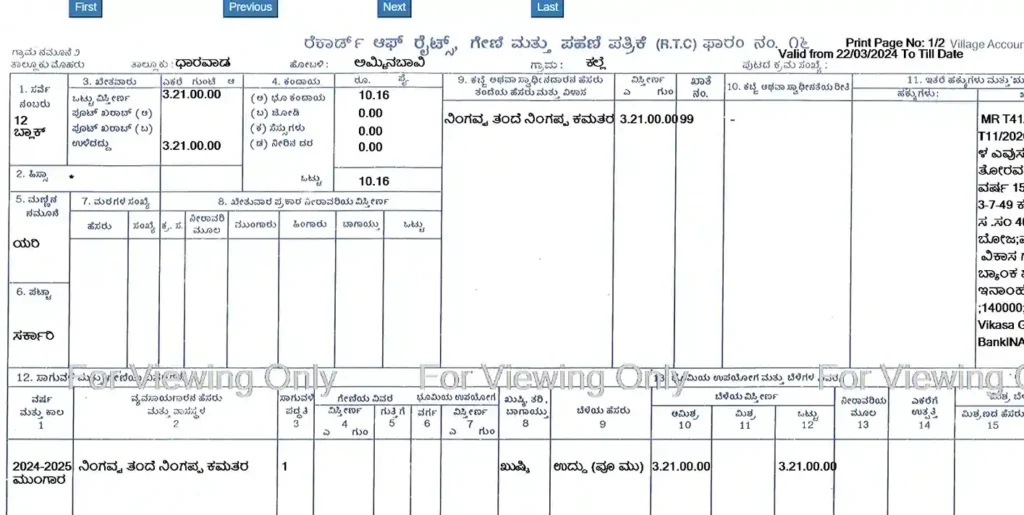
- On the next page, you will see options to select Surnoc, Hissa Number, and Period. Choose the correct information and then click on the Fetch Details button.
- Once you click Fetch Details, your RTC and MR information will appear on the screen.
By following these steps, you will be able to access and view complete land records, including the details about ownership, crops, and tenancy for the land you selected. This is a helpful tool for landowners or people looking for land-related information in Karnataka.
Steps to Check Revenue Maps
To check the revenue maps in the Bhoomi RTC Online Portal, follow these steps:
- Visit the Bhoomi RTC Portal: Go to the official Bhoomi RTC Online Portal (http://landrecords.karnataka.gov.in/).
- Select the District: On the homepage, look for the “Revenue Map” or “View RTC” section. Select your district from the dropdown menu.

- Enter the Details: You may be asked to provide specific details such as: Village Name ,Taluk Name, Survey Number
- Click on ‘View Map’ or ‘Search’: After entering the required details, click the ‘View Map’ or ‘Search’ button. This will show you the relevant revenue map and RTC (Record of Rights, Tenancy, and Crop Inspection) details.
- Download/Print the RTC: If you want to download or print the map or RTC, there may be an option to do so, typically marked as “Download” or “Print.”
- View the Map: The map will open with information related to the land, boundaries, survey details, and ownership.
Make sure to have your property details handy when accessing the portal to ensure accurate information.
Bhoomi RTC Online Help Center
| Email Adress | bhoomi@karnataka.gov.in |
| Mobile Number | : 080-22113255, 8277864065,8277864067, 8277864068 |
FaQ Related to Bhoomi RTC Online
How can I access my RTC (Record of Rights, Tenancy, and Crop Inspection) online?
To access your MR And RTC online, visit the Bhoomi RTC online portal at http://landrecords.karnataka.gov.in/. Select the district, taluk, and village, then enter the survey number and hissa number (if applicable). After entering the details, click ‘View RTC’ to access and download your RTC.
What information is required to view my RTC on the Bhoomi portal?
To view your RTC on the Bhoomi portal, you need the following details:
District
Taluk
Village
Survey Number
Hissa Number (if applicable)
These details can typically be found on your physical land documents.
Can I download my RTC from the Bhoomi portal?
Yes, once you access your RTC on the Bhoomi portal, you can download it in PDF format by clicking on the “Download” option available on the page. This allows you to save or print your RTC for future reference.
Is the Bhoomi RTC portal available for all districts in Karnataka?
Yes, the Bhoomi RTC portal is available for all districts in Karnataka. You can access RTC and revenue maps for any district by selecting it from the portal’s dropdown menu.
What should I do if I cannot find my RTC on the Bhoomi portal?
If you’re unable to find your RTC, check if the details you entered (such as survey number or hissa number) are correct. If the problem persists, it could be due to updates or discrepancies in the database. In this case, visit your local revenue office for assistance or contact the portal support team.